Publishing in social media
Publishing visualisations in social media is challenging because:
- Normally you are limited to publish an individual photo or an individual video in your follower's stream. Your users won't see your chart/map in the context of a web page. And you can't publish interactive content either.
- The sizes of this images and videos are very specific and different for each social network and it's time consuming to create them.
Because in your own website you have context and flexibility in the formats, you should try to attract your social media users there. Post an engaging "banner" with a call to action inviting to visit your website instead of trying to inform about complex issues in the social network stream.
Bellow a guide to create images and simple videos to post in social media:
▸ Images
This template helps you creating post images in real size and to export them with the recommended resolution to Facebook, Twitter and Instagram.
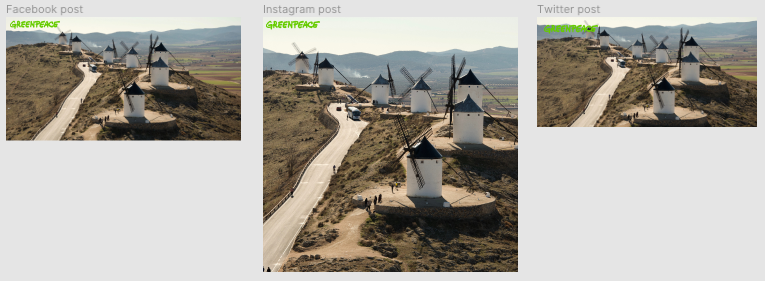
You can use this template in Figma, a popular online + desktop design/UX software with a full featured free edition. Just create an account and import this .fig file into Figma. It works in Linux, Mac and Windows.
(In the future we can do versions of this template for Illustrator and Inkscape.)
▸ Videos
You can quickly create a screen capture of your visualisations to post in social media and attract visitors to your website. Often it’s enough to scroll trough an infographic or to animate a chart for a few seconds. Publish your video with a link to your web page.
Here's an example of an infographic: (unedited)
And here's an example of a map: (unedited)
To record a fragment of your screen you can use Quicktime on your Mac, ShareX on Windows or OBS Studio (Advanced) in all platforms.
Use VLC to convert the video to the m4v format (mp4), but as social networks do a good job converting videos for the web, this is not necessary. Use it only if you want to put the video on a web page.
You can also use a video editor, like for example Open Shot or Adobe Premiere, to edit or combine multiple screen captures into one video.